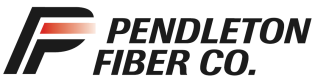Curious about your speeds?
Learn how to speed test like a pro!
- use a wired connection so you cut down on interference and performance issues that can occur while you’re on Wi-Fi.
- Make sure your Wi-Fi router is away from other wireless devices, like cordless phones, printers, headsets ect.
- disconnect all devices from your Wi-Fi network
- Close all apps on your computer.
- Go to the speed site below
- verify you chose pendleton fiber as your server
- press start test!
here just to show your speeds off?
Click the image below to get your results!
All trademarks of Ookla, LLC, including Speedtest®, are used under license.